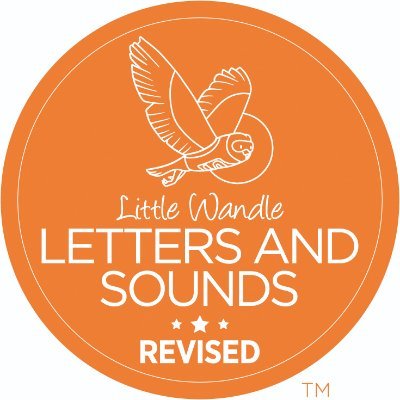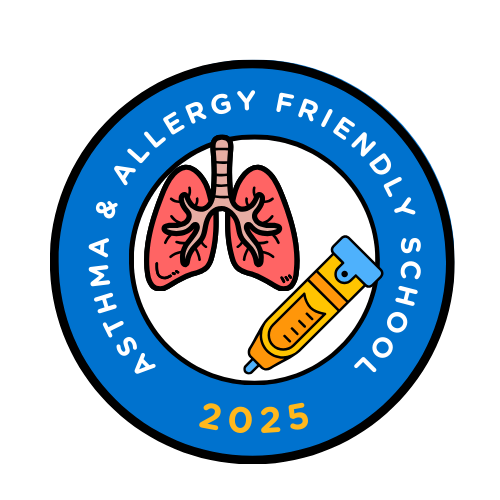Below you will find some information and videos to help you navigate and use Google classroom at home to support your child's learning. Google classroom can be used on the computer or also as an app on your phone or tablet.
Videos:
This video will help you to log onto Google classroom from a computer or laptop and show you how children will 'hand in' their work electronically - This is aimed at older children who will be completing their work online.
https://www.loom.com/share/0e6bf576e8a345f98c56b1e4fd0b8d38
This video will show you how to add a picture to an assignment using your computer.
https://www.loom.com/share/9f6cb09072ec44e996e47d0da234988c
This video will show you how to add a picture to an assignment using the Google Classroom app on your phone or tablet.
FAQ's
My child's password is not working.
Please make sure you enter the password in carefully, it is case sensitive and is a mixture of capital and lowercase letters. Check you haven't mistaken the letter o for a zero, a capital I for a lowercase L. Try to copy and paste the password from the email to reduce the risk of errors.
Is there an app for Google Classroom?
Yes, there is an app you can download to an android phone or tablet. If your child is in EYFS or Year 1 this will especially be handy to have as they will most likely be adding pictures to show their work, rather than typing up any work online.
Rules
Please remind your child that Google classroom is still a classroom. Only comments and posts about work are acceptable - it is not a social media platform.
Please monitor Google Classroom usage at home to make sure they are following the rules.
Google Classroom

.jpg)


.png)